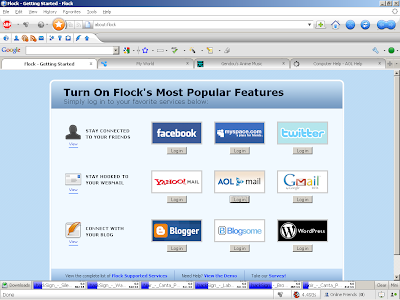
Flock is a free open-source Firefox-based web browser developed by Flock Inc for Windows, Mac OS X and Linux. Just like any other Mozilla-derived software which is always named after animal-centric words, Flock is probably named either after the word that represent a group of birds or perhaps after a genus of flower plants. As an open source software, it is mainly licensed under GPL, while some other components of it are separately licensed under LGPL+MPL.
Read more...




Flock is currently at version 2.5. What distinguishes Flock from the original Firefox browser is it integrates social networking and Web 2.0 technology into its user interface. Flock supports all common social networking and media services including Facebook, Twitter, Yahoo Mail, MySpace, AOL Mail, Digg, Facebook, Youtube, Photobucket, Picasa, Blogger, LiveJournal, Typepad, etc. With these services built-in interface, Flock users can track updates from friends: profiles, uploaded photos, and more, as long as the service are supported. This is a very convenient feature especially for those who are regularly using these services.
Just like the original Firefox browser, Flock shares many of Firefox's user-configurable optimizations, provided that the user know how to deal with the "about:config" settings editor, though this is not really advised as it might rendere Flock unusable should any misconfigurations happen. However, users always have other options as Flock also supports 3rd party add-ons, just like Firefox. On top of that, Flock supports numbers of Firefox extensions. We tested Flock with all Firefox-recommended extensions and all of them works without a glitch. Our advise: only use Firefox extensions that modify the core settings, not the interface. If you're unsure on what you're doing, you can always ask the Flock developer community.
Since its first release to the public in 2007, Flock has gained many awards due to its usability and functionality. Frankly speaking, we are agreed because we can hardly find anything that turn us off about this browser. So far, we found there is no other way that makes the Web 2.0 user experience very smooth and exciting. It really deserves those awards. If we are really going to give an award to this browser, we could give it "Editor's Choice" or "Editor's Power Award" or "Editor's Platinum Award" or something like that. Enough about the award thingy, we can say from our desk that this browser is 100% recommended. Just hope that Flock can retain this reputation for the future releases.
Download Flock for free here:
http://flock.com/download/