
Mozilla Firefox (otherwise known as just Firefox) is a free open source internet browser originally developed by Mozilla Foundation. Currently Firefox is available for 3 major operating systems, namely Windows, Mac OS X and Linux, as well as several other UNIX-like operating systems.
Read more...





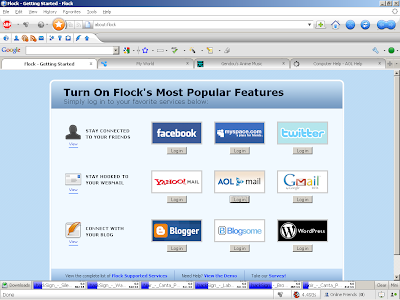








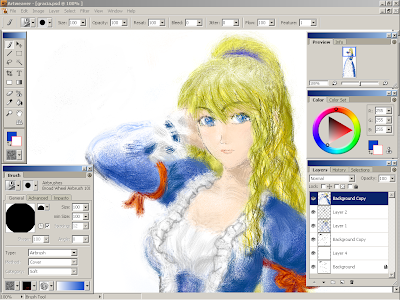
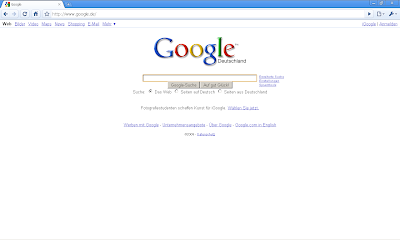
We have reviewed the Flock browser before and now we feel it is time to review the mother of all Firefox-based browsers, the original Mozilla Firefox browser. We have been a long time Firefox user, ever since it's initial release in November 2009. Currently Firefox is in the version 3.5, with the version 3.5.3 being the latest stable release by the time of writing this article.
The current Firefox is originally descended from the Mozilla Application Suite, which was born upon the release of the source code of the Gecko web rendering engine used in the legendary Netscape browser. Even today Firefox still uses the engine since it complies to most current web standards. In fact, Firefox also implemented some of the features that would eventually become standards.
Firefox is among the first few browsers that features tabbed-browsing, which has been around since its very first version. Actually tabbed-browsing feature was available in Mozilla Application suite as an extension and with the advent of Firefox, the feature is made built-in for the people who developed it think that this is a must in any web browser. Indeed it is a must and it is hard to imagine any modern web browser without it.
Simply put, it is also hard to write an article covering all Firefox features, for it will span thousands of words. Therefore we will highlight only a few of notable features that sets Firefox apart from the rest of other browsers. Firefox has the reputation of being one of the safest browser available. New updates constantly available thanks to the ever increasing supports and contributions from the Firefox developer community. If only Linux can be updated in a similar manner we believe many people would embrace it too.
Other most notable feature on Firefox is its page loading speed. By default it is already fast enough to beat many other major browsers in page rendering and with a little tweak it can be the fastest of all. Yes, user-customizability is another Firefox's killer feature. So far, apart from Firefox derived browsers, we never seen any browser as highly customizable as this one. There are tons of plug-ins (extensions) to extend it functionality plus loads more themes to replace the default look and fell, if that is what you are into. Not to mention that power user may delve into its internal configurations for some extras, just like what people are doing with Windows Registry.
At this moment we have almost no complain for Firefox except for its one band reputation; being the memory hog. Yes, one running Firefox instance with certain amount of extensions installed may hog your system memory up to 100MB, even without displaying any page, hampering your PC performance. Even after closing it Firefox does not instantly give up the memory and may take some time to clear everything before it is completely 'shut down'. This is getting worse by the fact that Firefox runs only on single processing thread, though multi-threaded version has been planned for the future. Luckily since Firefox is highly customizable, there are tweaks to compensate this problem if you really need to get rid of them. Our advice is, only install the extensions you really use and Firefox will work just fine. Spread Firefox!
Download Firefox for free here:
http://www.mozilla.com/en-US/firefox/personal.html