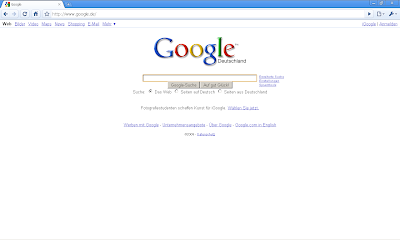
Since September last year, Google has released a brand new web browser to compete head to head with other rivals in the browser war. Named Chrome, the browser is made open-source, making it playing on an even field with Firefox. As of time of writing, no OS X and Linux version is available, however, being open-source, we can expect them real soon. OS X user should not complain much though. Even their good 'toyware' like iTunes and Safari took years to be ported to Windows. Not to mention the mouthwatering GarageBand that every Windows users can only dream of.
Read more...
Every second people write something new about Chrome in their blog or website, with numbers of followers and fans keeps growing everyday. We already heard something like "Chrome is the new Firefox" or "Today is the day for Chrome".
Is Chrome really a new Firefox? Unlike Firefox, Chrome's interface for now is not really customizable despite the neat, clean and user friendly appearance. User will be found to be unable to place the navbar buttons to their liking. Some people also prefer the status bar to be shown at the bottom of the browser window. It is useful to display the loading progress as well as some other information. In Chrome, there is no way to show the status bar, except the autohide tooltip that displays the URL upon mouse hover on links. The built-in task manager is indeed cool, but only if it works as intended. It is supposed to avoid browser crashes since tabs are running as separate tasks. However, from the 'crash test' session. any attempt to close unresponsive tabs will definitely close the browser too.
The default start page looks pretty much similar to Opera, except instead of 'Speed Dialing', it shows thumbnails of recently closed or most visited sites. Bookmarks and history search also shares the same page. Bookmarking however may become a bit tricky process in Chrome, unless you are familiar with the Ctrl+D shortcut key. You have to open a blank (start) page first by opening a new tab. Then, to bookmark a tab, you have to drag it to the bookmark bar located on top of the start page. Seems easy but it skips the usual step to manage the bookmarks as found in other browsers. Bookmarking should have been easier via right-clicking rather than go through these hassle.
CSS radius border element also not smoothly rendered. They look choppy, perhaps due to no antialiasing? Anyway, pages load really fast in Chrome, fast enough to make it faster than other browsers, if not the fastest. Tabs can be converted into separate windows or vice versa, which is very nice. Download progress by default are displayed in a 'bottombar' on the page users are downloading from, and can be closed without interrupting it. Just like Opera, downloads are shown in a tab, but too bad it offers too few controls. However, it is interesting to be able to search for your particular download should you lost in the list. Google really have incorporated their powerful search ability into this peace of software.
Speaking of download, installation of Chrome is the most non-friendly ever since there is no official offline installer available, just like Yahoo! Messenger. This is really troublesome for users behind proxy and firewall. 'Unofficial' offline installer is available but even if the users managed to install it, they still need the installed GoogleUpdate to update Chrome. Therefore, users behind proxy-firewall will need to constantly look for more updated Chrome offline installer elsewhere.
I personally have started using Chrome since September last year, thanks for the info I got from reading the CHIP Malaysia magazine. Chrome is not really a new browser. It is based on the existing open-source project named Chromium (http://chromium.sourceforge.net/) which has been around for quite some time. In other words, Chromium is like Linux where anybody who know programming may alter or modify the original codes and then claiming that it is theirs. Nothing bad is happening here since being open-source means it is legal (or rather encouraged) to do such thing to the existing codes. That is what explained in GPL since the first version of that license.
Having using Chrome for about half-a-year, I came to conclusion that it is still immature compared to another open-source browser, none other but the much loved Mozilla Firefox. One major issue is the unavailability of standalone offline installer. Google has explained why they don't provide the offline installer but in this new age of internet, such excuse is... NOT EXCUSABLE. Other browsers like Firefox, Opera, Safari and even IE don't have any problem with offline installer so why bother to be different in this case? Anyway, Google DO provide the downloadable offline installer, that is if you know the trick of how to reveal it via your browser (any browser).
Since the official version 1.x, Chrome default installer has offered proxy support which was unavailable prior to that version. It was also why Chrome received much criticism in the past months for being failed to include such support, which many software developers think as "a mistake that should have not been committed by an experienced entity like Google". Proxy support is very important, especially for office workers where the connections are always behind the proxy+firewall.
Chrome installation is one of the most annoying software installation routine I've ever encountered. Even compiling and installing Linux's software packages are far easier than this. The previous versions (prior to the official version 1.x) need to be installed online and I who are behind proxy all this time felt left out. Luckily I managed to figure it out on how to trick the browser I was using (Firefox) to download the offline installer and thus overcame the obstacle. According to Google, it is illegal to offer the offline installer or reveal the trick to download the offline installer, but even I want to have a piece of the cake too, can't I? That's how 'difficult' it was to install Chrome. Pretty annoying ain't it? The only fast thing about Chrome is, like what you said, is the execution of Java/Javascript apps. The rest is still on par, if not better than Firefox or Safari. Opera is still the king of the hill in terms of loading speed though. In terms of user-customizability, I still highly recommend Firefox. Even a long-time IE user will still feel at home with Firefox upon the first switch, despite its clean and uncluttered interface. On top of that, user can even alter the placement of the navigation buttons/icons. More than that, Firefox was made customizable with tons of plugins ever since its very first version. That said, Chrome is almost nothing compared to Firefox in that term. I am not totally against Chrome though. Being an open source software, it would be just a matter of time for Chrome to improve, but no matter how things are about it, Chrome seriously need to be improved right away, if not very soon in order to steal the heart of loyal Firefox fans. That is why I still use Chrome and Firefox side by side until right now.
Get Chrome for free here:
http://www.google.com/chrome